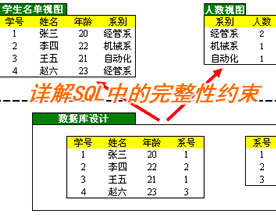firefox配置大全
401、font.name.FOO.el *Default Earth Language () FOO font
402、font.name.FOO.he *Default Hebrew FOO font
403、font.name.FOO.ja *Default Japanese FOO font
404、font.name.FOO.ko *Default Korean FOO font
405、font.name.FOO.th *Default Thai FOO font
406、font.name.FOO.tr *Default Turkish FOO font
407、font.name.FOO.x-baltic *Default Baltic FOO font
408、font.name.FOO.x-central-euro *Default Central European FOO font
409、font.name.FOO.x-cyrillic *Default Cyrillic FOO font
410、font.name.FOO.x-devanagari *Default Devanagari (Hindu/Sanskrit) FOO font
411、font.name.FOO.x-tamil *Default Tamil (Sri Lankan) FOO font
412、font.name.FOO.x-unicode *Default Unicode FOO font
413、font.name.FOO.x-western *Default Western FOO font
414、font.name.FOO.zh-CN *Default Simplified Chinese (China) FOO font
415、font.name.FOO.zh-TW *Default Traditional Chinese (Taiwan) FOO font
416、font.size.FOO *Default font sizes for FOO fonts
417、font.size.FOO.ar *Default FOO Arabic font size
418、font.size.FOO.el *Default FOO Earth Language () font size
419、font.size.FOO.he *Default FOO Hebrew font size
420、font.size.FOO.ja *Default FOO Japanese font size
421、font.size.FOO.ko *Default FOO Korean font size
422、font.size.FOO.th *Default FOO Thai font size
423、font.size.FOO.tr *Default FOO Turkish font size
424、font.size.FOO.x-baltic *Default FOO Baltic font size
425、font.size.FOO.x-central-euro *Default FOO Central European font size
426、font.size.FOO.x-cyrillic *Default FOO Cyrillic font size
427、font.size.FOO.x-devanagari *Default FOO Devanagari (Hindu/Sanskrit) font size
428、font.size.FOO.x-tamil *Default FOO Tamil (Sri Lankan) font size
429、font.size.FOO.x-unicode *Default FOO Unicode font size
430、font.size.FOO.x-western *Default FOO Western font size
431、font.size.FOO.zh-CN *Default FOO Simplified Chinese (China) font size
432、font.size.FOO.zh-TW *Default FOO Traditional Chinese (Taiwan) font size
433、font.size.nav4rounding *Round font sizes (eg. convert 11.5pt to 12pt)
434、font.size.variable *Default font sizes for varied-width fonts
435、games.cards.current-game *Name of current card game being played
436、games.cards.FOO.game-difficulty *FOO difficulty level
437、general.open_location * 网页打开位置设置
438、general.open_location.last_url * 最后打开的网页
439、general.open_location.last_window_choice *Last \"Open in...\" setting
* 0 : Current Nav Window
* 1 : New Nav Window
* 2 : New Nav Tab
* 3 : New Editor Window
440、general.startup * Mozilla启动选项 Mozilla startup preferences (set appropriate child to 'true' if that application should start)
441、general.useragent *用户代理(浏览器标识)选项
442、general.useragent.contentlocale *Specifies which locale URI should retrieve content locale information
443、general.useragent.locale *Specifies which locale URI should retrieve locale information
444、general.useragent.misc *Mozilla version
445、general.useragent.security *Mozilla security version
446、general.useragent.override *User-specified user agent用户自定义 user agent
447、image.animation_mode * 按如下方式显示Gif动画(将会覆盖动画图片的默认设置)
* normal : As many times as the image specifies * 正常(按图片的默认设置次数)
* once : Once * 循环一次
* none : Never * 无动画(Gif将变成静态图片)
448、imageblocker.enabled * 允许阻止图片
449、images.dither * 按以下方式抖动显示的图片
* auto : Automatic 自动
* true : True 抖动
* false : False 不抖动
450、inspector.blink * DOM元素闪烁处理
460、inspector.blink.border-color * 闪烁的边框颜色
461、inspector.blink.border-width * 边框宽度
462、inspector.blink.duration * 元素闪烁的时间(单位:毫秒)
463、inspector.blink.invert * 闪烁时反转DOM元素颜色
464、inspector.blink.on * 选中DOM元素时是否闪烁
465、inspector.blink.speed * 闪烁速率(毫秒每帧)
466、inspector.dom.showAnon * 显示匿名元素(例如:没有id的元素)
467、inspector.dom.showWhitespaceNodes * 显示只包含空白的节点
468、intl.accept_charsets *Character sets allowed in Mozilla
469、intl.accept_languages *Specifies which locale URI determines languages allowed in Mozilla
470、intl.charset.default * 默认字符集
471、intl.charset.detector *Specifies which locale URI sets how character set are detected in Mozilla
472、intl.charsetmenu.browser * 设置Mozilla浏览器中字符编码菜单的布局
473、intl.charsetmenu.browser.cache * 缓存的字符集列表,用逗号格开
474、intl.charsetmenu.browser.cache.size * 缓存的字符集个数
475、intl.charsetmenu.browser.moreFOO * 在\"更多\"菜单中显示的字符集列表,用逗号格开
476、intl.charsetmenu.browser.static * 始终显示的字符集列表
477、intl.charsetmenu.composer *Set layout of Character Coding menu in Mozilla Composer
478、intl.charsetmenu.composer.cache *Comma-separated list of cached character sets in Mozilla Composer
479、intl.charsetmenu.mailedit *Set layout of Character Coding menu in Mozilla Mail/News (message editor)
480、intl.charsetmenu.mailview *Set layout of Character Coding menu in Mozilla Mail/News (main view)
481、intl.charsetmenu.mailview.cache *Comma-separated list of cached character sets in Mozilla Mail/News (main view)
482、intl.collationOption * [有待测试]
483、intl.content.langcode *Default content language code
484、intl.fallbackCharsetList *Default character sets if requested sets are unavailable
485、intl.fallbackCharsetList.FOO *Display listed character set if FOO is not available
486、intl.jis0208.map * [有待测试]
487、intl.locale.matchOS *Match locale to that of operating system
488、intl.menuitems.alwaysappendacceskeys *Specifies URI to determine if access keys are appended to menu items
489、j avascript.allow.mailnews * JavaScript可以在邮件和新闻组中执行
490、j avascript.enabled * 是否允许JavaScript
491、j avascript.options * 其他JavaScript设置
492、j avascript.options.showInConsole * 是否在控制台显示JavaScript
493、j avascript.options.strict * 报告严重的Javascript警告
494、keyword.URL * 查找关键字使用的URL
495、keyword.enabled * 使用Netscape关键字
496、layout.frames.force_resizability * 能够强制改变帧(frame)的大小
497、layout.word_select * 单词选定方式设置
498、layout.word_select.eat_space_to_next_word * 双击单词时同时选定后面跟随的空格
499、layout.word_select.stop_at_punctuation * 双击单词时不选定后面的标点
500、mail.SpellCheckBeforeSend * 在发送前进行拼写检查。
501、mail.account.FOO * Settings for mail account FOO
502、mail.account.FOO.identities * Identity for mail account FOO
503、mail.account.FOO.server * server identity for mail account FOO
504、mail.accountmanager * Metadata describing mail accounts that are set up
505、mail.accountmanager.accounts * Comma-separated list of accounts
506、mail.accountmanager.defaultaccount * 默认帐户。
507、mail.accountmanager.localfoldersserver * ID of server that represents the Local Folders
508、mail.addr_book.displayName * 地址簿中显示姓名的设置。
509、mail.addr_book.displayName.autoGeneration * 根据名(Firstname)和姓(Lastname)字段自动生成一个显示的姓名。
510、mail.addr_book.displayName.lastnamefirst * 生成一个显示的姓名,以“姓,名”的格式。(如果是false,则以“名,姓”的格式)。
511、mail.addr_book.lastnamefirst * 设置姓名排列顺序。
* 0 : Firstname Lastname * 名,姓
* 1 : Lastname, Firstname * 姓,名
512、mail.addr_book.mapit_url.format * [有待测试]
513、mail.addr_book.quicksearchquery.format * [有待测试]
514、mail.addr_book.show_phonetic_fields * Display fields for phonetic equivalents of Firstname and Lastname in Address Book
515、mail.attach_vcard * 为所有的新消息自动附上一个vCard。
516、mail.auth_login * [有待测试]
517、mail.auto_quote * 在回复时自动引用原消息。
518、mail.server * POP/NNTP邮件服务器设置。
519、mail.server.FOO.auth_login *
520、mail.toolbars.showbutton * 设置哪些邮件工具栏按钮可见。
530、mail.toolbars.showbutton.FOO * Show button \"FOO\" in mail window
531、 mailnews.reply_header_authorwrote * Text string used when an author string is required in reply header (%s will be replaced by your name)
532、mailnews.reply_header_colon * Text string used when colon is required in reply header
533、mailnews.reply_header_locale * Text string used when locale is required in reply header
534、 mailnews.reply_header_ondate * Text string used when a date
string is required in reply header (%s will be replaced by the date)
535、mailnews.reply_header_originalmessage * Text string used to denote original message in reply header
536、mailnews.reply_header_separator * Text string used to separate parts of the reply header
537、 mailnews.reply_header_type * Format of reply header. Use other reply_header preferences to customize this further, in particular
'author_wrote' and 'ondate'.
* 0 : No Header * 1 : (author)(colon) * 2 : (date)(separator)(author)(colon) * 3 : (author)(date)(colon) * 4 : User Specified
538、mailnews.reply_on_top * How to reply to messages
* 0 : Start reply above the quoted text
* 1 : Start reply below the quoted text
* 2 : Select the quoted text and start above
* 3 : Select the quoted text and start below
539、mailnews.reuse_message_window * Do message replies have their own window or reuse the existing window
540、middlemouse.contentLoadURL * 允许用中键打开剪贴版中存储的网址(只适用于Linux)
541、middlemouse.openNewWindow * 当中键点击一个超级链链时在新窗口中打开
542、middlemouse.paste * 当中键按下时粘贴剪贴版中存储的文本
543、middlemouse.scrollbarPosition * 当中键在滚动条上按下时快速滚动到按下的位置
544、mousewheel.withaltkey * 当ALT键按下时鼠标滚轮如何工作
545、mousewheel.withaltkey.action * Alt +滚轮,Action to take
* 0 : Scroll document by X lines * 0 : 文档卷动X行
* 1 : Scroll document by one page * 1 : 文档卷动一页
* 2 : Move back/forward in history * 2 : 历史中前进或后退
* 3 : Make text larger/smaller * 3 : 增大或缩小字体
546、mousewheel.withaltkey.numlines * Alt+滚轮。相应的卷动行数(即mousewheel.withaltkey.action设为0时的X)
547、 mousewheel.withaltkey.sysnumlines *
Alt+滚轮,卷动的行数等于系统默认值(当该项为true时,mousewheel.withaltkey.action设为0时的X取系统默认值,
mousewheel.withaltkey.numlines一项无效)
548、mousewheel.withcontrolkey * 当CTRL按下时鼠标滚轮如何工作(下面都一样了...)
549、mousewheel.withcontrolkey.action *Ctrl+滚轮 Action to take
* 0 : Scroll document by X lines * 0 : 文档卷动X行
* 1 : Scroll document by one page * 1 : 文档卷动一页
* 2 : Move back/forward in history * 2 : 历史中前进或后退
* 3 : Make text larger/smaller * 3 : 增大或缩小字体
550、mousewheel.withcontrolkey.numlines * Number of lines to scroll by (if relevant)
551、mousewheel.withcontrolkey.sysnumlines * Scroll by a number of lines equal to system default
552、mousewheel.withnokey.action * 当没有键按下时鼠标滚轮如何工作
* 0 : Scroll document by X lines * 0 : 文档卷动X行
* 1 : Scroll document by one page * 1 : 文档卷动一页
* 2 : Move back/forward in history * 2 : 历史中前进或后退
* 3 : Make text larger/smaller * 3 : 增大或缩小字体
553、mousewheel.withnokey.numlines *Number of lines to scroll by (if relevant)
554、mousewheel.withnokey.sysnumlines *Scroll by a number of lines equal to system default
555、mousewheel.withshiftkey.action * 当SHIFT键按下时鼠标滚轮如何工作
* 0 : Scroll document by X lines * 0 : 文档卷动X行
* 1 : Scroll document by one page * 1 : 文档卷动一页
* 2 : Move back/forward in history * 2 : 历史中前进或后退
* 3 : Make text larger/smaller * 3 : 增大或缩小字体
556、mousewheel.withshiftkey.numlines * Number of lines to scroll by (if relevant)
557、mousewheel.withshiftkey.sysnumlines * Scroll by a number of lines equal to system default
558、msgcompose.background_color * 编辑消息时的默认背景色
559、msgcompose.font_face * 编辑消息时使用的默认字体字样(只适用于HTML)
560、msgcompose.font_size * 编辑消息时使用的默认字体大小(只适用于HTML)
561、msgcompose.text_color * 编辑消息时使用的默认文字颜色(只适用于HTML)
562、network.autodial-helper.enabled * 在没有可用连接时自动拨号
563、network.cookie.cookieBehavior * 设置允许存放那种cookie在本地计算机中
* 0 : Enable all cookies * 0 : 启用所有cookie
* 1 : Allow cookies from originating server only * 1 : 只允许原始站点的所有cookie
* 2 : Disable all cookies * 2 : 禁用所有cookie
564、network.cookie.disableCookieForMailNews * 在邮件和新闻组中禁用cookie
565、network.cookie.lifetime * cookie生命期设置
566、 network.cookie.lifetime.behavior *
(只有在network.cookie.lifetime.enabled值为true时才能应用)决定cookie过期的时间。如果为1,则日期由
network.cookie.lifetime.days决定。
* 0 : Cookies expire at end of current session * 0:cookie在当前会话结束后过期
* 1 : Cookies expire after X days * 1:cookie在X天后过期
567、network.cookie.lifetime.days * cookie在x天后过期
568、network.cookie.lifetime.enabled * 让cookie自动决定过期
569、network.cookie.p3p * 考虑服务器响应报头的p3p域来决定隐私策略,然后相应的处理cookie。
* 'f' 'flag'标记, 'd' ‘downgrade to session’(?),‘a’ ‘accept’接受, ‘r’ ‘reject’拒绝
* 1、3、5、7位的字母适合于第一方,而那些偶数位的适用于第三方。
* 这四个位置是:无策略、未经许可收集个人信息、只在许可下搜集个人信息和不搜集个人信息
570、network.cookie.p3plevel * cookie过滤的安全级别
* 0 : Low 低 * 1 : Medium : 中 * 2 : High : 高 * 3 : Custom : 自定义
571、network.cookie.warnAboutCookies * 在保存任何cookie前询问用户
572、network.dir * [有待测试]
573、network.dir.format * Set output format for any directory listing. (Do not set this value to 0!)
* 1 : Raw * 2 : HTML * 3 : HTTP Index
574、network.enableIDN * Enable Internationalized Domain Names开启国际化域名解析
575、network.enablePad * Enable automatic proxy configuration
576、network.ftp.anonymous_password * Set FTP anonymous password设置ftp密码
577、network.ftp.idleConnectionTimeout * FTP Idle Connection Timeout (in seconds)
578、network.hosts.nntp_server * Proxy News server新闻服务器
579、network.hosts.pop_server * Proxy POP server (default: mail)POP邮箱服务器
580、network.hosts.smtp_server * Proxy SMTP server (default: mail) Smtp服务器
581、network.hosts.socks_conf * SOCKS Proxy configuration
582、network.hosts.socks_server * Specify a SOCKS server socks服务器
583、network.hosts.socks_serverport * Port for SOCKS server above (default: 1080)SOCKS服务器端口
584、network.http.accept-encoding * Comma-separated list of compressed encodings to accept from server
585、network.http.accept * Which HTTP formats are accepted from servers
586、network.http.accept.default * Default set of comma-separated list of HTTP formats to accept from servers
587、network.http.connect.timeout * How long to wait before timeout in HTTP (in seconds)超时时限〔秒〕
588、network.http.default-socket-type * Default socket type (apparently unused)
589、network.http.keep-alive * Settings regarding keep-alive HTTP connections
590、network.http.keep-alive.timeout * Keep-alive timeout
591、network.http.max-connections * 设置浏览器发送的请求数,数字越大,浏览器向服务器发送的请求越多,大多数时候表示浏览速度更快,推荐值: 30-40
592、network.http.max-connections-per-server * Maximum connections to a single server
593、network.http.max-persistent-connections-per-proxy * Maximum persistent connections per proxy
594、 network.http.max-persistent-connections-per-server * Maximum persistent connections per server (normally only relevant for large
file downloads)
595、network.http.pipelining * Use HTTP Pipelining options 为加快浏览速度可设置为true
596、 network.http.pipelining.firstrequest * Always pipeline the first (SYN) request(If servers do not support pipelining, this may
break sites)
597、network.http.pipelining.maxrequests * Maximum number of pipelining requests
598、network.proxy.autoconfig_url * 自动获取代理网址
599、network.proxy.ftp * FTP proxy server name FTP代理名称
600、network.proxy.ftp_port * FTP proxy server port FTP代理端口
601、network.proxy.gopher * Gopher proxy server name
602、network.proxy.gopher_port * Gopher proxy server port
603、network.proxy.http * HTTP Proxy server name
604、network.proxy.http_port * HTTP Proxy server port
605、network.proxy.news * News Proxy server name
606、network.proxy.news_port * News Proxy server port
607、network.proxy.no_proxies_on * Comma-separated list of site or IP ranges where proxy server should be bypassed
608、network.proxy.socks * SOCKS server port
609、network.proxy.socks_version * Socks version (default: 5)
610、network.proxy.ssl * HTTPS Proxy server name
611、network.proxy.ssl_port * HTTPS proxy server port
612、network.proxy.type * Proxy type
* 0 : Unused/Unset 不设置 * 1 : Manual 手动 * 2 : Automatic 自动 * 3 : None 无
613、network.proxy.wais DomainWAIS proxy server name
614、network.proxy.wais_port DomainWAIS proxy server port
615、network.http.proxy.keep-alive DomainEnable keep-alive in proxy connection
616、network.http.proxy.pipelining DomainEnable pipelining in proxy
617、network.http.proxy.ssl DomainIf proxy uses SSSL
618、network.http.proxy.version DomainHTTP version (1.0 or 1.1) to use for proxy
* 1.0 : HTTP 1.0 * 1.1 : HTTP 1.1
619、network.http.redirection-limit DomainMax number of redirections in a row
620、network.http.request.max-start-delay * 连接时浏览器响应的延迟时间,推荐值:0,表示完全不延迟,直接执行响应(地址栏输入地址回车,点击任何连接等等)
621、network.http.request.timeout * Request timeout超时时限
622、network.http.sendRefererHeader * Handling of HTTP Referer Headers
* 0 : Do not send referer header * 1 : Send partial header * 2 : Send all of header
623、network.http.sendSecureXSiteReferrer * [有待测试]
624、network.http.use-cache * Enable caching of HTTP documents
625、network.http.version * HTTP version (1.0/1.1) to use
* 1.0 : HTTP 1.0 * 1.1 : HTTP 1.1
626、network.image.imageBehavior * Behavior when handling retrieval of images
* 0 : Accept all images * 1 : Originating server only * 2 : No images
627、network.image.warnAboutImages * Warn when receiving images受到image时报警
628、network.online * Is user currently online
629、network.prefetch-next * Enable pre-fetching of documents (those specified by in HTML documents)
630、network.protocol-handler * Protocol handling options
631、network.protocol-handler.external * Set which external protocol handling programs Mozilla will open
632、network.protocols * Protocol settings
633、network.protocols.useSystemDefaults * Use system defaults for protocols
634、network.search.url * URL to send search text in location field
635、network.standard-url * Standard URL settings
636、news.cancel.alert_on_success * Alert if cancelled successfully
637、news.cancel.confirm * Confirm the cancel
638、news.cc_self * Carbon-copy to own account
639、news.default_cc * Default CC address
640、news.default_fcc * Default FCC address
641、news.directory * [有待测试]
642、news.fcc_folder * Folder location of FCC (file carbon copy)
643、news.mark_old_read * Automatically mark old articles as read
644、news.max_articles * Max articles to download
645、news.notify * Notification settings
646、news.notify.on * News notification on
647、news.persist_server_open_state_in_folderpane * Persist open state on restart (see Bug #103010)
648、news.use_fcc * Use FCC
649、news.wrap_long_lines * Use word wrap
650、nglayout.debug.crossing_event_dumping * The default value is false.
651、nglayout.debug.enable_xbl_formsEnable * XBL Forms
652、nglayout.debug.event_dumping * Dump event information * The default value is false.
653、nglayout.debug.invalidate_dumping * The default value is false.
654、nglayout.debug.motion_event_dumping * Dump event information * The default value is false.
655、 nglayout.debug.paint_dumping * This preference can be
overridden at run-time by turning on the CAPS lock key. The default
value is false.
656、nglayout.debug.paint_flashing * The default value is false.
657、nglayout.events * NGLayout events Preferences
658、nglayout.events.dispatchLeftClickOnly * Dispatch left click only to content in browser
659、nglayout.events.showHierarchicalHover * Relates to CSS2
660、nglayout.widget.gfxscrollbars * Force system-style scrollbars
661、nglayout.widget.mode * NGLayout widget mode
* 1 : Native * 2 : GFX-based
662、plugin.allow_alien_star_handler * 允许插件覆盖使用通配符“*”的设置
663、plugin.display_plugin_downloader_dialog * 如果没有为“*”文件类型注册的插件(如:没有默认插件),显示获取插件的对话框
664、plugin.do_JRE_Plugin_Scan * 在安装位置搜索JRE1.3.x(默认为false)[NB:如果JRE版本为1.4或更高,请不要使用这个选项]
665、plugin.dont_try_safe_call * 关闭插件的异常处理(主要是为插件开发者提供的调试工具)
666、plugin.expose_full_path * 允许在about:plugins中显示插件安装的完整路径
667、plugin.override_internal_types * 允许插件覆盖平时由浏览器处理的MIME类型设置
668、plugin.scan * 扫描的关于插件版本的信息
669、plugin.skip_real_player_hack * 跳过在组建目录中搜索RealPlayer插件(Netscape行为)
670、prefs.converted-to-utf8 * 首选项转换成UTF-8编码格式
671、print.always_cache_old_pres * [有待测试]
672、plugin.enable_double_buffer * Enable double buffering on pages when there are plugins in layout [Default: false]
673、print.print_edge_bottom * Bottom margin width (in mm)打印底端边界
674、print.print_edge_left * Left margin width (in mm)左
675、print.print_edge_top * Top margin width (in mm)顶
676、print.print_edge_right * Right margin width (in mm)右
677、print.print_evenpages * Print even pages only The default value is false.
678、print.print_extra_margin * Extra margin width (in mm)
679、 print.print_footercenter * Centered footer text. This may use
up to ONE of the special string constants &T, &U, &D,
&P or &PT (see drop-down box).
* &T : Title * &U : Document URL * &D : Date/Time * &P : Page Number * &PT : Page Number \"of\" Page Total
680、 print.print_footerleft * Left-aligned footer text. This may
use up to ONE of the special string constants &T, &U, &D,
&P or &PT (see drop-down box).
* &T : Title * &U : Document URL * &D : Date/Time * &P : Page Number * &PT : Page Number \"of\" Page Total
681、 print.print_footerright * Right-aligned footer text. This may
use up to ONE of the special string constants &T, &U, &D,
&P or &PT (see drop-down box).
* &T : Title * &U : Document URL * &D : Date/Time * &P : Page Number * &PT : Page Number \"of\" Page Total
682、 print.print_headercenter * Centered header text. This may use
up to ONE of the special string constants &T, &U, &D,
&P or &PT (see drop-down box).
* &T : Title * &U : Document URL * &D : Date/Time * &P : Page Number * &PT : Page Number \"of\" Page Total
683、 print.printheaderleft * Left-aligned header text. This may use
up to ONE of the special string constants &T, &U, &D,
&P or &PT (see drop-down box).
* &T : Title * &U : Document URL * &D : Date/Time * &P : Page Number * &PT : Page Number \"of\" Page Total
684、 print.printheaderight * Right-aligned header text. This may
use up to ONE of the special string constants &T, &U, &D,
&P or &PT (see drop-down box).
* &T : Title * &U : Document URL * &D : Date/Time * &P : Page Number * &PT : Page Number \"of\" Page Total
685、 print.print_margin_bottom * Specify bottom margin in half-inch
units (e.g. 2 units = 1\"). If the value is not specified, the system
default is used. This option has no default value.
686、 print.print_margin_left * Specify left margin in half-inch
units (e.g. 2 units = 1\"). If the value is not specified, the system
default is used. This option has no default value.
687、 print.print_margin_right * Specify right margin in half-inch
units (e.g. 2 units = 1\"). If the value is not specified, the system
default is used. This option has no default value.
688、 print.print_margin_top * Specify top margin in half-inch units
(e.g. 2 units = 1\"). If the value is not specified, the system default
is used. This option has no default value.
689、print.print_oddpages * Print odd pages only The default value is false.
690、print.save_print_settings * Save print settings
691、print.show_print_progress * Show print progress dialog box
692、print.use_global_printsettings * Each window maintains individual print settings
693、print.use_native_print_dialog * Use operating system-native Print dialog box
694、print.whileInPrintPreview * Allow printing directly from Print Preview screen
695、profile.confirm_automigration * 在新建配置时提示从IE或其他浏览器导入书签
696、profile.seconds_until_defunct * 一个用户配置经多少秒不用,会被认为是无用的并从配置列表删除
697、security.OCSP * 在线身份认证(OCSP)选项
698、security.OCSP.enabled * Enable OCSP 应用OCSP