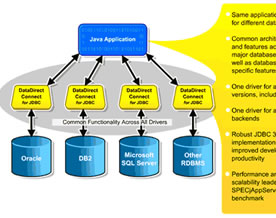新手入门经典:Jsp环境配置
来源:中国JSP技术网站 作者:cnbruce
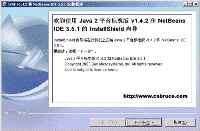
第一部分 JAVA环境安装
1.目前J2SDK的最新版本是1.4.2_01,下载地址:http://java.sun.com/j2se/1.4.2/download.html
Download NetBeans IDE v 3.5.1 with J2SE v 1.4.2 COBUNDLE
采用包含了J2SE v 1.4.2的NetBeans IDE v 3.5.1
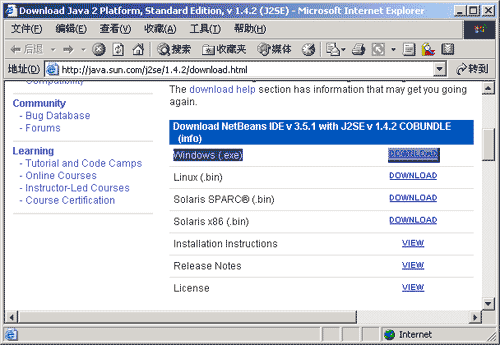
2. 安装!我的每一步:

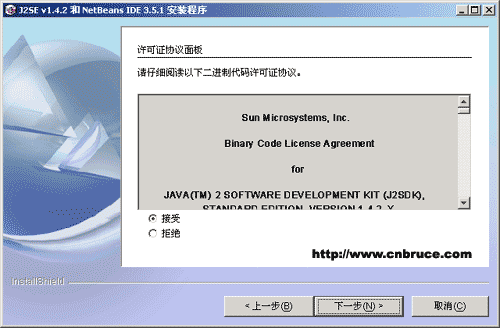
3. 目录注意改下。“安装路径不宜有空格”!因为有时很难区分“Program Files”是代表一个文件夹还是代表“Program”和“Files”两个东西
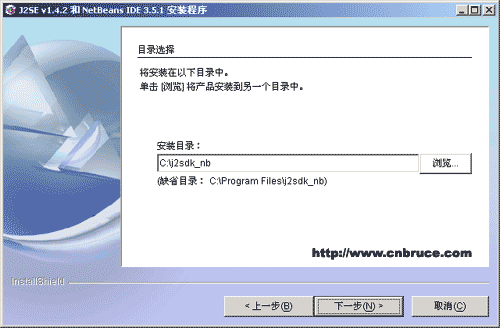

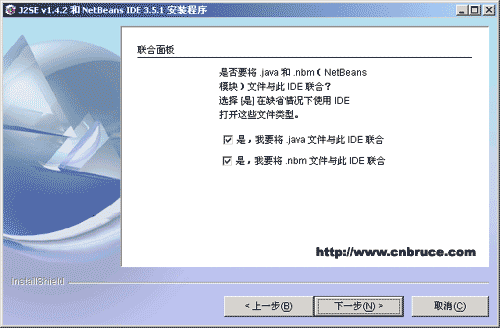
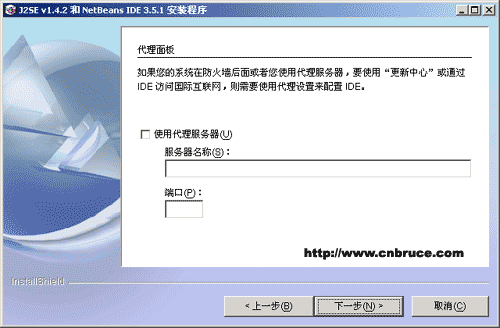
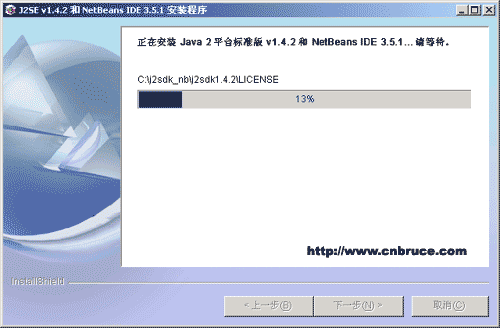

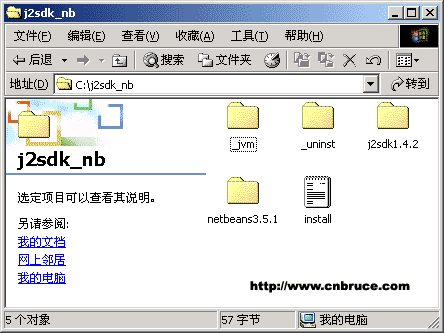
4. 配置环境变量

5. 新建系统变量